Now a days everyone is aware of digital cameras. They use to capture their memorial and wonderful moments. But digital pictures are easier to lose than traditional pictures. Because it has dangerous and powerful button as "Delete". So Do you think valuable pictures are permanently lost...? No! In some cases there are some ways to restore them.
There are many different types of memory cards such as SD, CF, xD picture Card, SmartMedia,Memory Stick, the MMC Card and more. Digital camera stores the pictures you take as separate files on flash memory card(also known as "Digital film").
Lets begin. To recover the deleted pictures, you need to connect your camera to your computer via USB.If Camera does not appear as a drive letter in "My Computer", an external USB card reader is necessary. you may buy these on cheaper price. So when you connect your card reader to computer/ Laptop it will appear as "Drive Letter", which will allow a software tool to access the data on the memory card.
Then download "Picture Recovery Software". And install on your computer. then launch it. It has wizyle interface and it is very easy to use.
(cardrecovery_setup.exe)
There are many different types of memory cards such as SD, CF, xD picture Card, SmartMedia,Memory Stick, the MMC Card and more. Digital camera stores the pictures you take as separate files on flash memory card(also known as "Digital film").
Lets begin. To recover the deleted pictures, you need to connect your camera to your computer via USB.If Camera does not appear as a drive letter in "My Computer", an external USB card reader is necessary. you may buy these on cheaper price. So when you connect your card reader to computer/ Laptop it will appear as "Drive Letter", which will allow a software tool to access the data on the memory card.
Then download "Picture Recovery Software". And install on your computer. then launch it. It has wizyle interface and it is very easy to use.
(cardrecovery_setup.exe)
Here are simple steps to recover.
step 1: You may specify the drive letter of your camera or card reader, as well as other option including file type to retrieve and destination location to save the recovered pictures, click Next
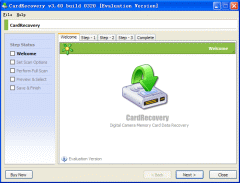
Step 2: then Scan will start, depending on your system speed software will run. the found pictures during scanning process will be listed. you can easily visualize them.
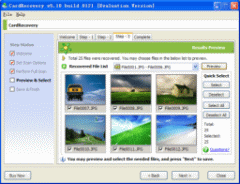
Step 3: Choose the deleted picture that you want to recover. And after that click Next, again card recovery will save the selected picture to the specified path.
Be careful and Don't put additional pictures on your memory card it may cause overwriting and make them un recoverable..
Tips and tricks












Thanks , I’ve just been looking for information about this subject for a while and yours is the greatest I have came upon so far. But, what about the conclusion? Are you certain concerning the source? https://royalcbd.com/product/cbd-capsules-25mg/
ReplyDeleteYou can enjoy a variety of Desert Safari Deals at Desert Evening Safaris Dubai, which exactly meet the expectation of every visitor and traveler. Many tourists have so far enjoyed our services. Are you passionate about traveling? If you want to fulfill your traveling goals, you can simply explore our Evening Desert Safari
ReplyDelete